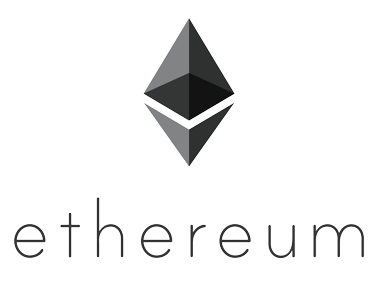INSTALLING MT4
AN INTRODUCTION TO Nexo Horizon’S METATRADER 4
Congratulations and thank you for choosing Nexo Horizon’s Metatrader 4 for Mac (MT4). Combining Nexo Horizon with Metatrader 4 for Mac will allow you to benefit from:
- No Dealing Desk Execution. No Requotes. 100% Straight Through Processing
- Regulated Standards
- Funds Secure in Segregated Client Accounts
- Leverage up to 500:1
- Award-winning Execution Speeds
- Competitive spreads from 0.0 pips
- 24/5 Premium Customer Support
Metatrader 4 for Mac is an easy and flexible online trading system for managing Forex trades and strategies. The Nexo Horizon version of the MT4 platform provides a wide array of market analysis tools, such as Expert Advisors, that can be used to gain insight into the patterns of the global foreign exchange markets, without the requirement of constantly scanning the market manually. Coupled with our highly competitive pricing, forex traders are able to develop and implement strategies with minimal ongoing effort.
BEFORE USING METATRADER 4
It is advised that traders should gain a basic understanding of the Forex market and trading fundamentals. For those new to trading, Nexo Horizon provides many educational tools and learning resources on both the Education and Forex News sections of our website.
It is important to trial out a demo account, if you are new to online trading and/or Metatrader 4. It will be a useful opportunity to familiarise yourself with the platform and to learn the skills and risks of trading. The demo account is a free 30 day trial $50,000 account and a full version mirror of the live trading environment.
All traders are advised to consider and read the Financial Services Guide and Product Disclosure Statement, provided at www.nitcon-capital.net/about-us/legal-documents. For more information, please go to ‘Support’ section at end of the manual
Getting Started
INSTALLATION
1. Download the Nexo Horizon MetaTrader 4 (MT4) software. If you have not done so yet, please complete the
form here: www.nitcon-capital.net/get-trading/demo-account
2. Once you have completed the form, select DOWNLOAD METATRADER 4
3. Run the VFX4setup.exe file and select ‘Run’ when the dialogue box appears
4. Select ‘Yes” when asked if you want to allow the program to make changes
5. Click ‘I Agree’ upon finishing reading the License Agreement
6. If you would like to set a custom install folder select ‘Settings’ before proceeding
7. Click ‘Next’ and proceed through the Nexo Horizon MT4 Setup
8. The installer will now download the latest version of MT4, once this is complete, click ‘Finish’
UPGRADE YOUR MT4 PLATFORM WITH ADDITIONAL FEATURES
Nexo Horizon have expanded the capabilities of MT4 by adding new and exciting features, including:
- Smart Trader Tools package including an advanced one-click trading panel and new order management tools
- Economic calendar
- Account management facilities
- Forex News Terminal
Make sure you upgrade your Nexo Horizon MT4 platform with our MT4 Smart Trader Tools package under the Trading Tools menu on our website.